How Can I Export Report Data?
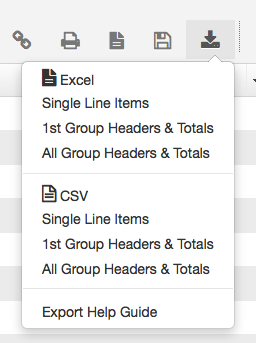
Download Single Line Items Excel
Download all the line items from the report you have generated in Excel (.xls) Format. This option will ignore the grouping. If you want the grouping headers to appear as columns, make sure you check the box of the columns in the hide/show columns list.
Download 1st Group Headers & Totals Excel
Download just the first grouping headers and totals from the report you have generated in Excel (.xls) Format. This option will ignore the line items, sub group headers and the date column
Download All Group Headers & Totals Excel
Download all the group headers and totals from the report you have generated in Excel (.xls) Format. This option will ignore the line items and date column
Download Single Line Items CSV
Download all the line items from the report you have generated in CSV (.csv) Format. This option will ignore the grouping. If you want the grouping headers to appear as columns, make sure you check the box of the columns in the hide/show columns list.
Download 1st Group Headers & Totals CSV
Download just the first grouping headers and totals from the report you have generated in CSV (.csv) Format. This option will ignore the line items, sub group headers and the date column
Download All Group Headers & Totals CSV
Download all the group headers and totals from the report you have generated in CSV (.csv) Format. This option will ignore the line items and date column